This resource provides guidance on how to access and search the Society’s physical collections. Many of these collections have also been digitised through the Wiley Digital Archive, and we have put together a guide on how to access and use this.
About the Foyle Reading Room
The Foyle Reading Room (FRR) is the reading room for the Society’s Collections and archives. A reading room is slightly different to a library – there is a small collection of reference materials living in the reading room itself, while most of the Society’s two million items live in dedicated storage areas with closed access. To use these materials, you will be asked to register as a reader
Please see the latest guidance on visiting the Foyle Reading Room to prepare for your visit.
Using the various online catalogues and reference materials, you can search for items of interest to your research ahead of your visit and while in the FRR, and complete a form to request closed access items, which staff will bring to you. Some items might have restricted or special access (e.g., artefacts) while others might be more easily viewed digitally online (e.g. images).
About the Collections
The Society’s Collections cover a wide range of resources, including:
-
Books and pamphlets – also called monographs, these are published items covering the history and geography of places, including some special collections.
-
Scholarly journals – over 800 titles, including the Society’s own journals, some of which are historic and have now ceased publishing.
-
Images – over half a million photographic prints, artworks, negatives, lantern slides and albums dating from 1830, including a number of special collections.
-
Maps –more than one million sheets of maps and charts, 3000 atlases, 40 globes and 1000 gazetteers, dating from 1482 to the present day. The Map collection also includes carto-bibliographies, which are catalogues of maps.
-
Archival records – these are mainly unpublished items such as letters, diaries, manuscripts, research notes and meeting minutes
-
Artefacts (objects) – these include personal items owned by travellers and explorers, scientific instruments, and cultural objects.
Important: Each of these resources also has its own finding aid, with more specific information about how to search – ask at the FRR desk for more information.
On the shelves in the FRR you can find materials for browsing such as maritime navigation charts, town plans, country gazetteers (quick reference guides for places), travel guides, new books in geography, recent scholarly journals, and Society publications since our founding (journals and books).
Each item in the Collections has a Class Number, which tells the FRR team where it is physically located, and a Control Number which links to its online catalogue record. When you request an item, you will need both of these details, together with the title, author, and date of publication (where applicable).
About the catalogues
The FRR has a combination of online and card catalogues, and which one you use depends on what you are searching for, and the time period you are interested in. The information below covers the most commonly used catalogues – ask staff for more information. If you would like to access any of the card catalogues please ask the FRR team for help.
The RGS-IBG online catalogue (Koha) mainly covers items of all types created before 1945. It allows searches by title, author, subject and item types.
Archives materials are also catalogued through The National Archives Discovery database.
W https://discovery.nationalarchives.gov.uk/
Many RGS-IBG archives records are also supported by an old Archives card catalogue.
Searching journals depends on whether you want the Society’s journals, or other journals (around 800 titles are held by the FRR).
The contents of the Society’s journals (currently: Area, Geographical Journal, Transactions of the Institute of British Geographers, and historical: Journal of the RGS, and Proceedings of the RGS) may be found online through JSTOR for editions up to 2000 and through Wiley Blackwell for editions after 2000.
W www.jstor.org
W http://onlinelibrary.wiley.com/
If your university/library does not hold a subscription to the Society’s journals, you can access them through the FRR computers.
Note: These catalogues may reference journal articles that are not held by RGS-IBG, although your university may provide access through an institutional subscription. Ask staff in the FRR and your university librarian for assistance.
Images can be searched online through the Online Catalogue (for historical images) and through the Commercial Picture Library (20,000 historical and contemporary images). In addition to keyword searches for title, subject and creator/photographer, this catalogue allows searches by regions, themes and special collections.
The FRR card catalogues mainly cover items created after 1945, and allows searches by author, subject and some item types. Ask the FRR staff for assistance.
If you are searching for items before 1945, start in the online catalogue, then move to the card catalogues. If you want items after 1950, start in the card catalogues searching by subject, place or author. Again, ask the FRR team for assistance.
Using the RGS-IBG online catalogue
Go to www.rgs.org/cataloguesearch and click through to the online catalogue landing page
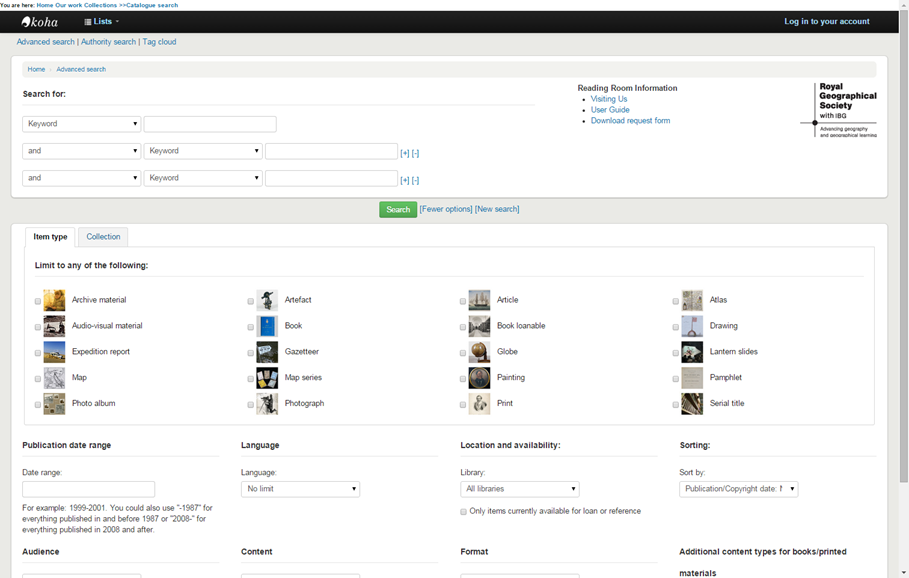
Searching
-
A Keyword search finds the given term in any searchable field on the records; for example words or phrases that form part of authors, titles, subjects, series, or periodical titles. If you know what you are looking for, you can limit your search fields to ‘Author’, ‘Title’, etc by using the drop-down menus.
-
Use the Item type tab to limit search to specific material, e.g. 'Maps', ‘Books’, etc. or leave all options unchecked to search for all types of material.
-
Alternatively switch to the Collection tab to limit your search to related groups of material
Viewing results
-
Search results display in a basic list
-
Click on the ‘Title’ line (in blue) of a list item to see the full catalogue record for that item.
-
Use the “Back to results” link in the top, right-hand corner of the record to return to your results list or the “Next” / ”Previous” links or to navigate through the list



